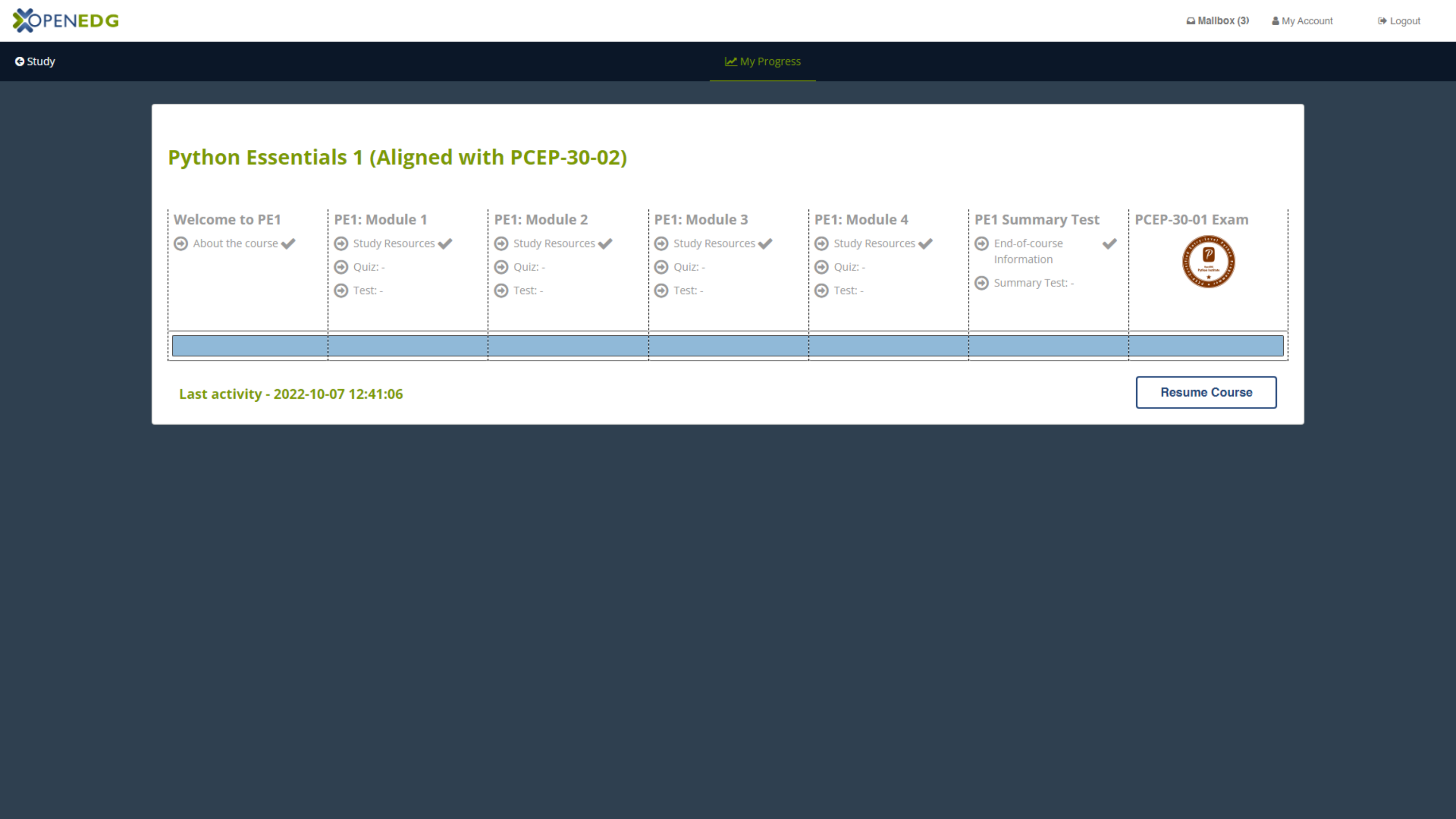Professional-Level Learning Experience
You don't need any external tools to learn. All you need is an easy-to-use coding tool. We proudly present to you Edube™ - arguably the best tool for learning programming.
Sign up
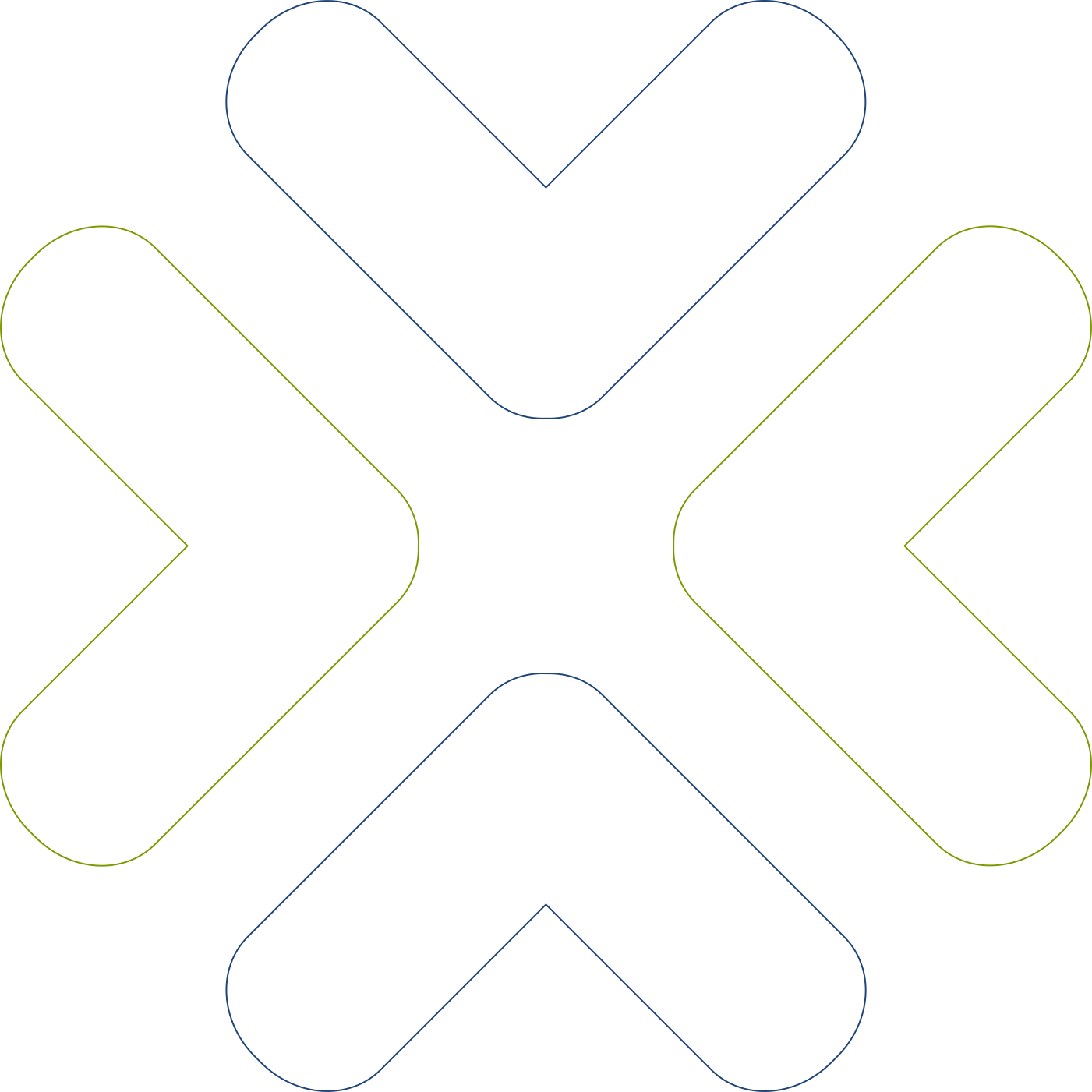
Explore More
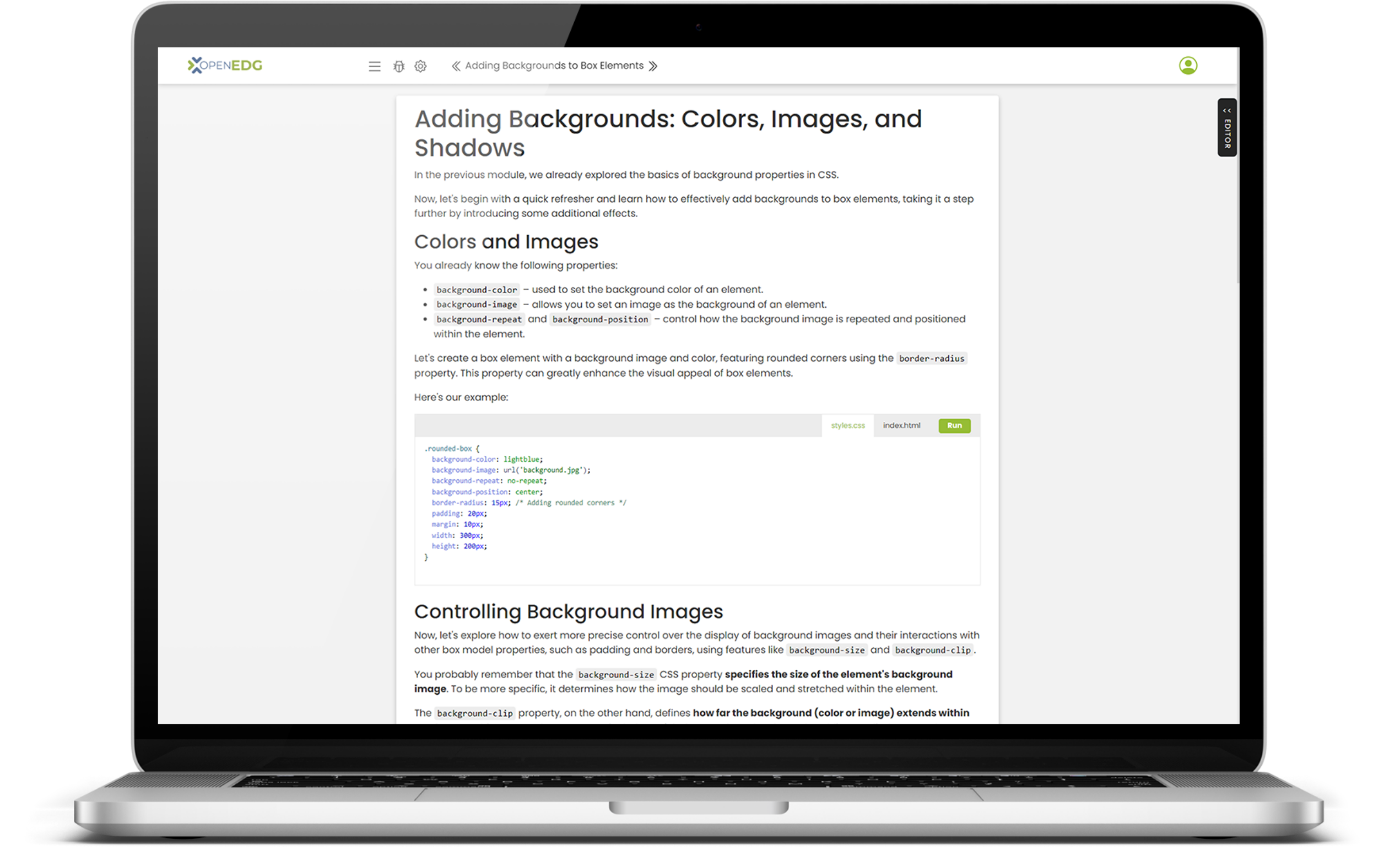

Edube Interactive™
Learning platform at your fingerprints
Edube Interactive is an online e-learning platform that offers interactive courses in various fields such as programming, English language, science, and more. The platform provides an engaging and immersive learning experience with its interactive content, including simulations, games, quizzes, and coding challenges. Edube Interactive offers courses for learners of all levels, from beginners to advanced learners, and provides a personalized learning experience with progress tracking and adaptive learning paths. The courses are designed by experts and educators, ensuring that the content is relevant and up-to-date.
With its user-friendly interface and comprehensive course offerings, Edube Interactive is a great platform for anyone looking to enhance their skills and knowledge in various fields.
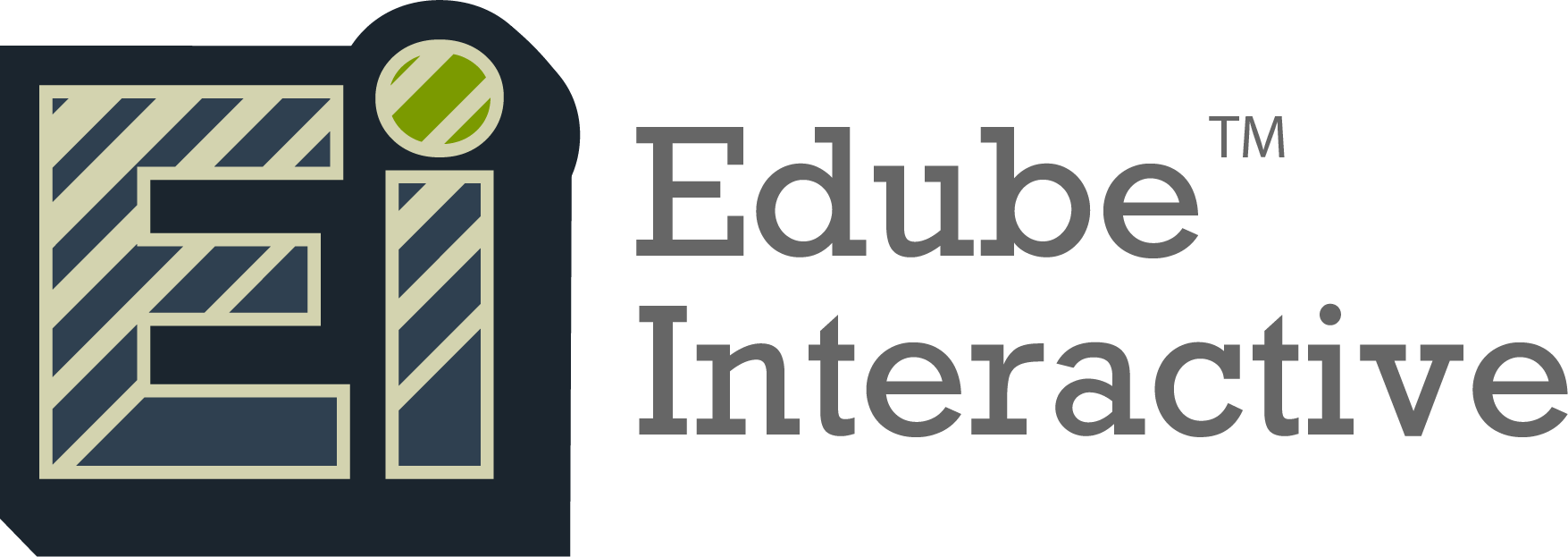
OpenEDG Education Platform
An important element of our educational mission is our advanced e-learning program which contains elements of modern teaching, such as milestones, motivational tools and skills verification system. Continuous formative assessments will help to determine candidates’ understanding of a given subject – indicating whether they should move on to the next module or revisit the current one – to maximize their chances of obtaining a valuable certification that can be translated into success on the job market.
The e-learning platform is offered free of charge to all candidates and organizations who wish to utilize the e-learning and curriculum provided in order to create training courses.
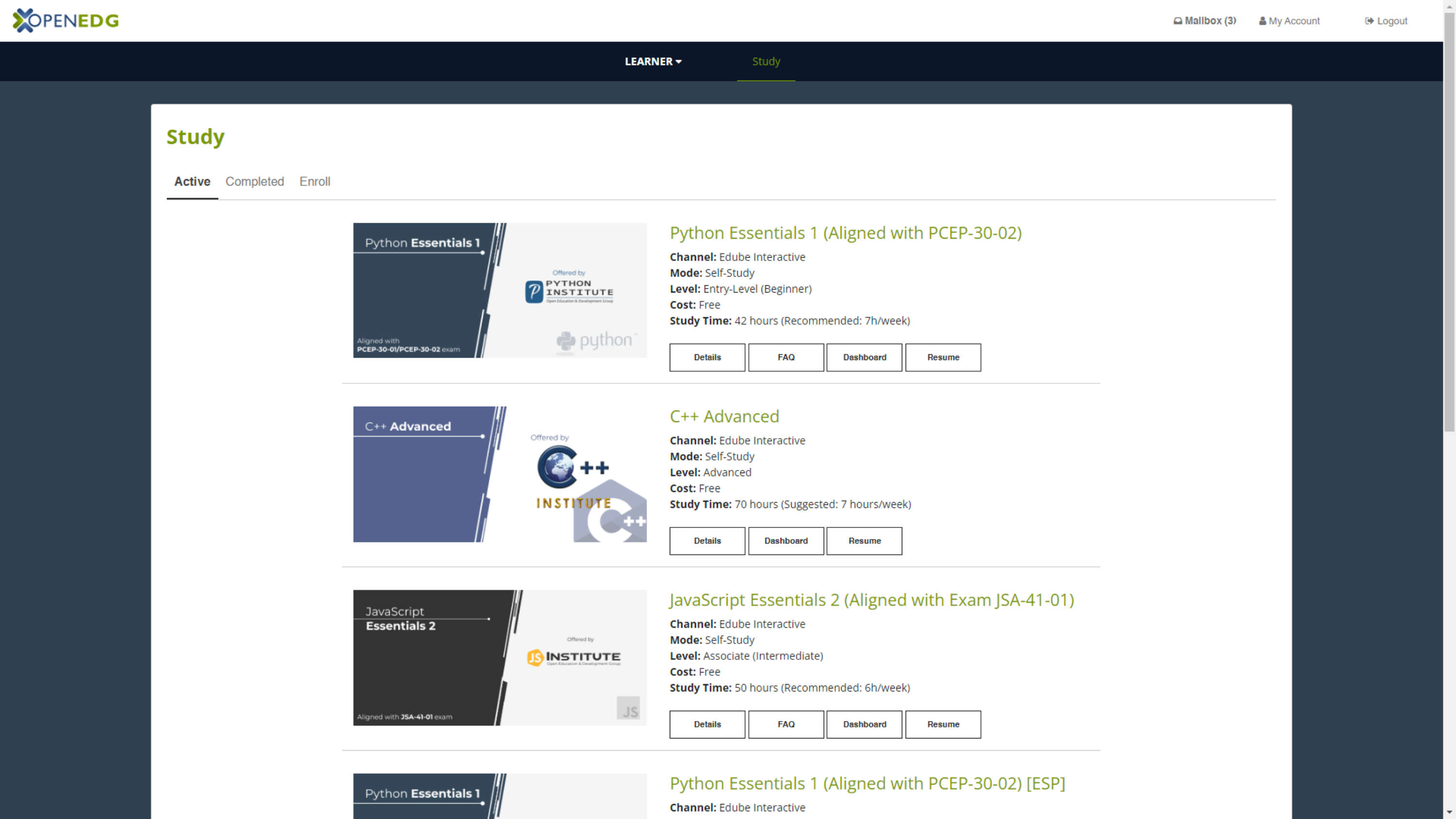
Your goal is our goal
We want to help you as much as we can to pass your certification exam. We want to make sure that you are motivated enough and that your progress is being recognized. We want your learning to be as enjoyable and as rewarding as possible!
We know well that doing an online course with no supervision requires a lot of self-discipline, consistency and motivation. That’s why we have prepared a powerful motivational tool for you, combined with high-quality and easy-to-follow study materials that will equip you with the fundamental knowledge required to pass certification exams and gain recognition for your IT and programming expertise!
Sign up for our online courses in C, C++ and Python programming and prepare for our certification exams, delivered at Pearson VUE Test Centers.
All the courseware and all the module quizzes and assessments are available from the moment you sign up and select the course you’re interested in. The first module assessment remains active exactly two weeks from the moment you start doing your chosen course. All the subsequent module assessments are locked every consecutive seven days, which means that, at the start, you have two weeks to complete the first module, at least three weeks to complete the second one, at least four weeks to complete the third one etc.
The best and most recommended practice is, therefore, to take module assessments on the same day every week and study consistently and systematically.
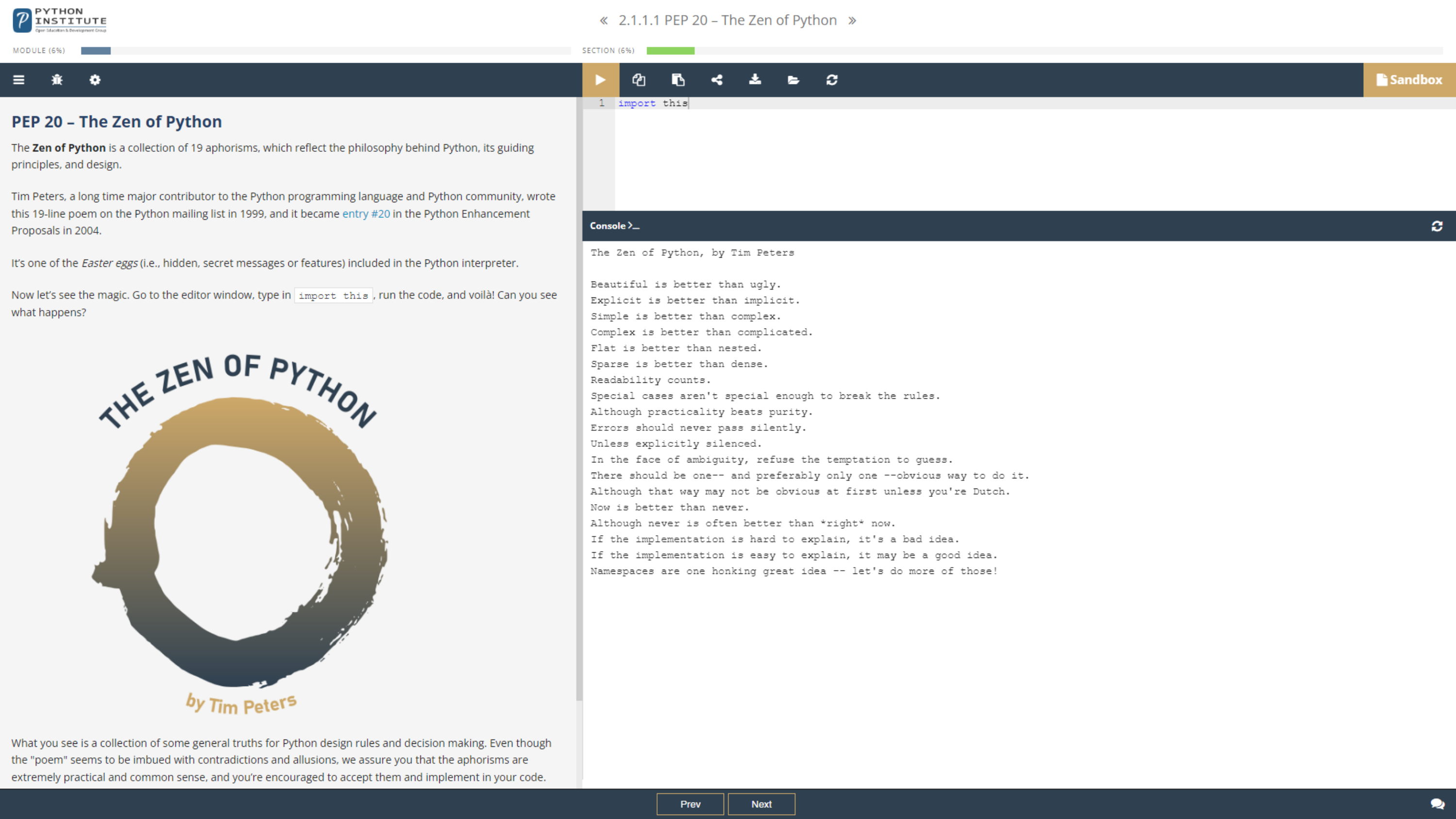
OpenEDG Education Platform for schools and organizations!
OpenEDG offers its Education Platform to schools, universities and training organizations via the OpenEDG Python Institute and C++ Institute Authorized Academy programs. The e-learning platform provides access to Python, C and C++ educational programs and modern didactic tools designed to improve students’ learning experience and boost their engagement in the process of learning and developing their Python as well as C/C++ skills. It is also a great tool for teachers to improve their didactic efficiency and enhance the didactic content in a teaching/learning environment. If you are a teacher of programming or a representative of a school or organization conducting Python or C/C++ classes, then this is the right tool for you!
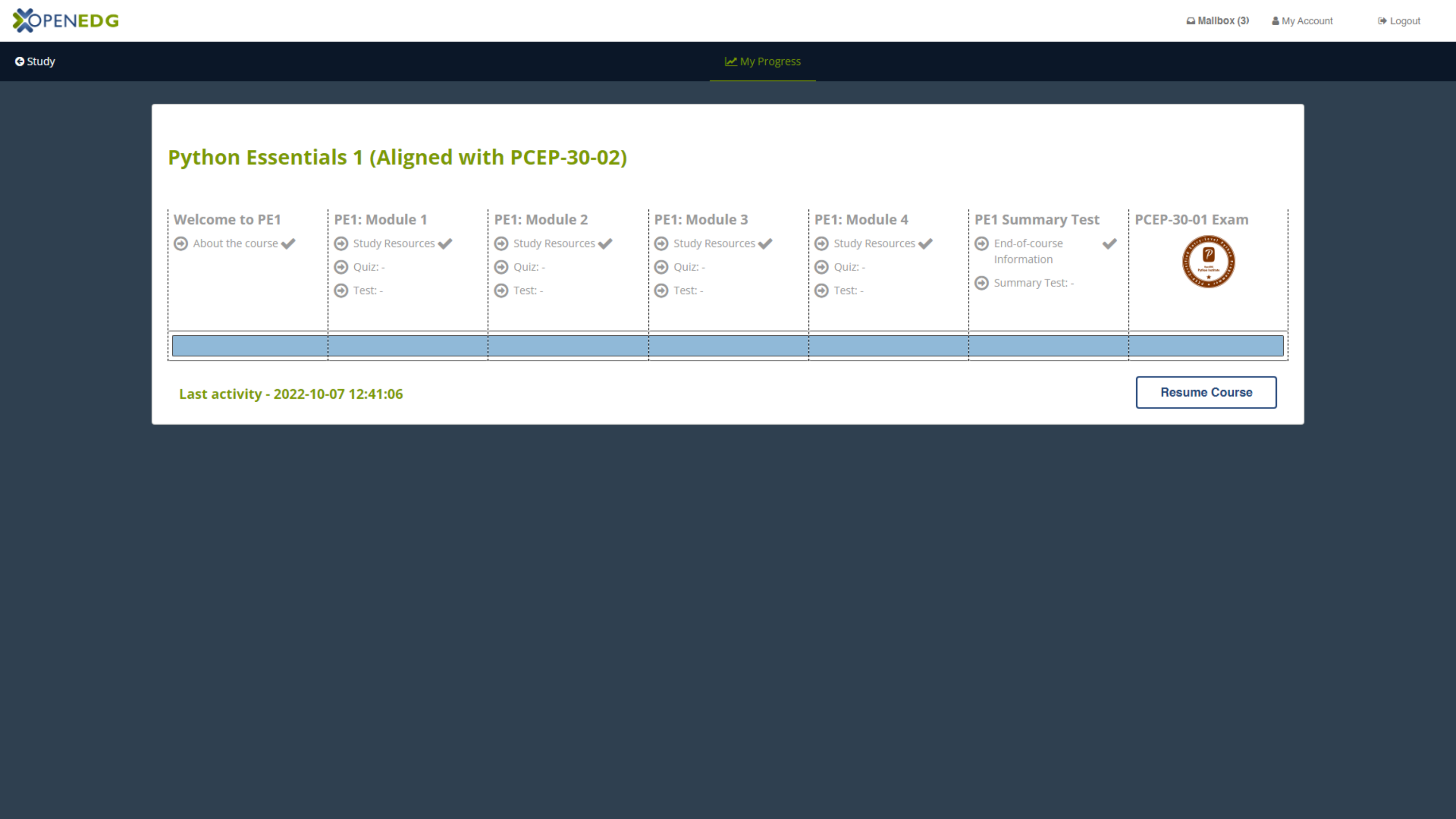
Check out our free study resources
So you’ve read about our free self-study courses and decided they’re what you’re looking for? Sign up now and start your learning adventure to prepare for a certification exam!
Edube™
Edube Interactive™
Edube Interactive is a tool integrated with our courses, which can be used as a browser-based Python sandbox that allows to test code discussed throughout the course, as well as an interpreter that enables to launch, perform and test lab exercises specifically designed for our courses.
The Sandbox interface consists of three main parts:
- the Editor window, which lets you type in your code,
- the Console window, which lets you see the output of your programs,
- and the Action Buttons bar, which lets you run your code, refresh the editor window, download or upload your programs which will be displayed in the editor, and the Settings button, which lets you adjust display settings and switch between Python interpreter and C/C++ compilers.
Our courses include labs that help the student practice skills addressed in class or prepare for the next class. The student can choose from over 300 labs to facilitate the understanding of IT and programming concepts and the conversion of knowledge into practical skills.
The Edube Labs interface has one important difference compared to the Sandbox feature – it consists of an additional window that is filled with lab instructions.
Before doing a lab, you can see how much time you will need to spend on it (Estimated time), how difficult it is to do it (Level of difficulty), and you can check what you will learn (Objectives). In the Scenario field the student will find detailed instructions about what you are expected to do to complete a given exercise. If possible, they can navigate between the labs either by clicking the arrow(s) located next to the lab title, or by opening the Lab Assignments menu, which will display all the labs available in the course or a given module.
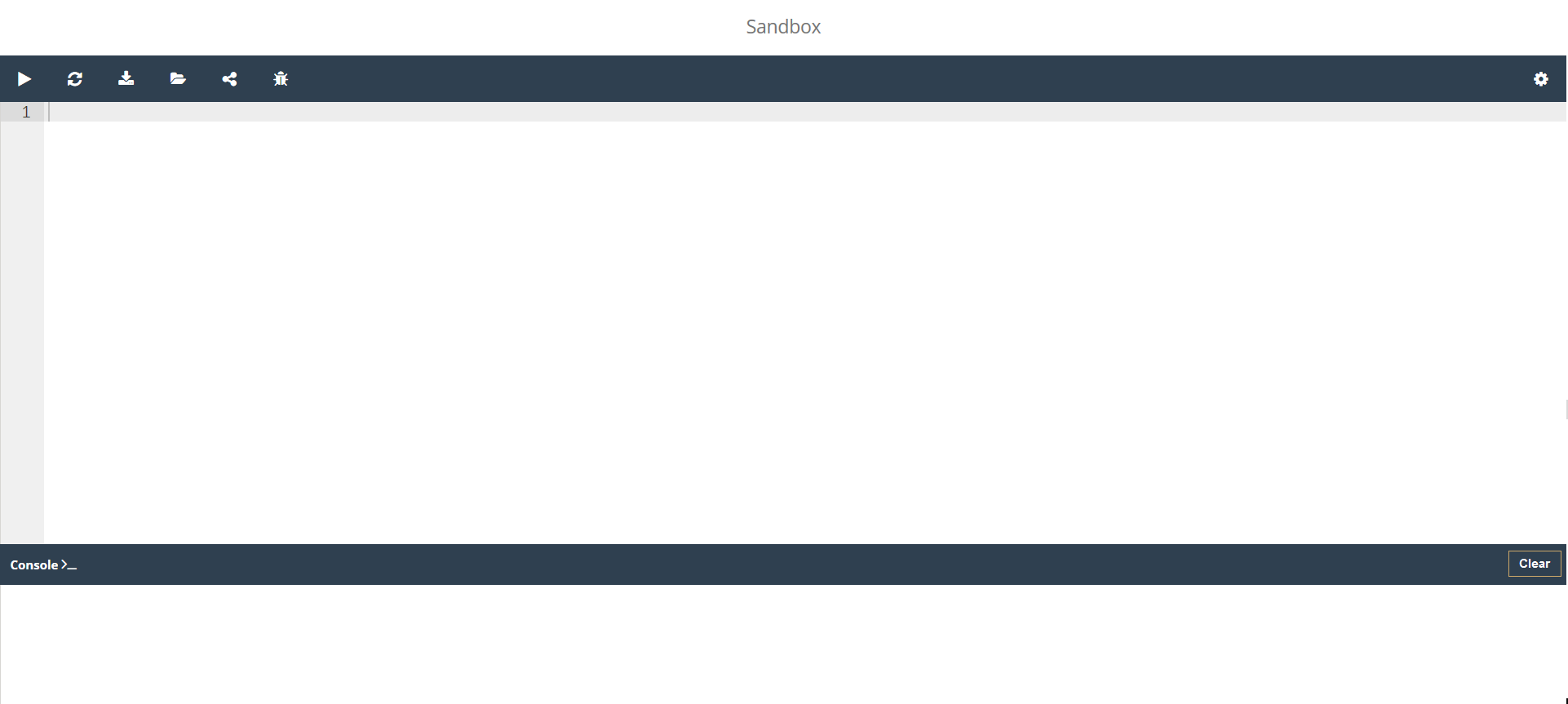
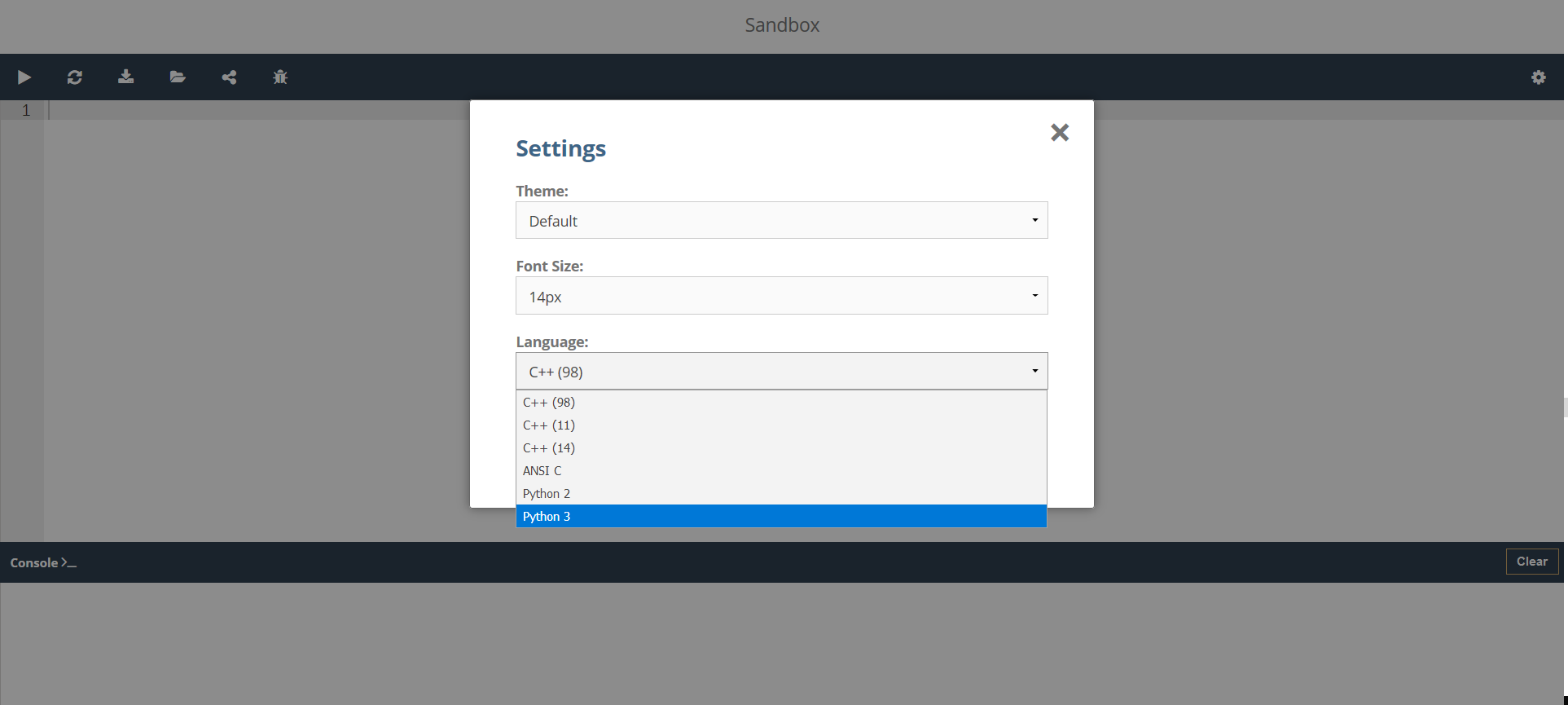
The lab list allows the student to switch from one lab to another in a user-friendly way. If they want to test or experiment with their own code, they can always click the Sandbox button and switch to the Sandbox feature. Edube has been designed to enrich the student’s learning experience throughout the course and allow them to test their code from mobile devices. For the best learning experience, we advise that you take advantage of all the benefits that come with Edube Sandbox and Labs, as well as install a local programming environment.
Edube is still in beta. We are working hard to improve the functionality of the tool.
At all times you are more than welcome to share your thoughts with us and send us your feedback. We do care for providing you with the best possible learning resources and learning experience, that’s why we’ll be happy to hear about your valuable suggestions and observations. Edube Labs can be accessed only from within the courses, where a given lab can be done. Still, everyone is more than welcome to use the Sandbox feature!